I am really pleased with how the aircraft is looking. I experienced a few problems with the particles because when the aircraft moved round the path they did not stay behind in a single line and squirted out around the entire scene. After trying a few things I could not fix this and decided that I would use the particles only when the aircraft is animated in a straight line. This would not be a major problem as the red arrows do not always emit smoke all the time.
The next stage was to set up a camera to follow the aircraft whilst it was moving. I decided to use the same technique as before and put the camera on a path so it would again flow consistent. I created a spline that would act as the path and created a target camera, I then clicked in the motion panel and selected position, choosing path constraint. I then selected add path in path parameters and clicked on the path. The camera then attached to the path and moving the timeline the camera moved along the spline. I noticed that when the camera moved along it did not keep up with the aircraft, I changed the target so it was directly on the aircraft and from this it followed it plane all the way around.
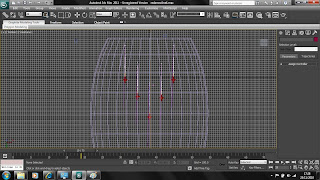
The next stage was to set up a camera to follow the aircraft whilst it was moving. I decided to use the same technique as before and put the camera on a path so it would again flow consistent. I created a spline that would act as the path and created a target camera, I then clicked in the motion panel and selected position, choosing path constraint. I then selected add path in path parameters and clicked on the path. The camera then attached to the path and moving the timeline the camera moved along the spline. I noticed that when the camera moved along it did not keep up with the aircraft, I changed the target so it was directly on the aircraft and from this it followed it plane all the way around.
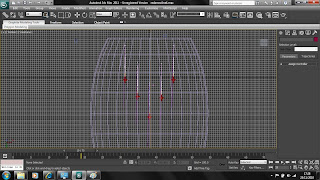
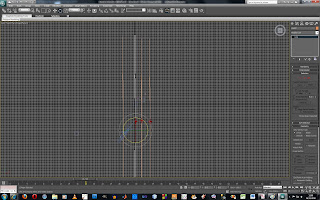


No comments:
Post a Comment