The next stage was to create the smoke coming out of the airvent at the back of the aircraft. This stage was vital to complete because this symobilses the red arrows and I wanted to get this right. To start with I had no idea how to create the smoke as I have never done this before. I began looking at tutorials online and decided to try creating the smoke using a super spray particle emitter. Usint the create > Geometry and selecting particle spray I clicked on super spray and placed it into the scene. I then modified the settings by clicking on the modify tab and then basic parameters. I then clicked on the Modify Panel to fond the Particle Generation parameters and applied some changes to the speed and variations. I then changed the particle size. I then made the Particles facing by clicking in the standard particle box and changed the Object Motion Inheritance and set the multipler. To make the smoke appear more realistic I then randomised its movement by creating a drag force Create>Space Wrap>Drag. The drag force allows the particles to moved in one direction. I then had to bind the drag force to the super spray and done this by clicking and the icon in the tool bar menu at the top and then drag it over the super spray to bind them together.
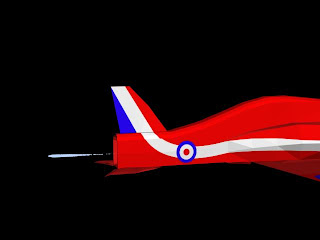
The finished particles from the tutorial look very small.
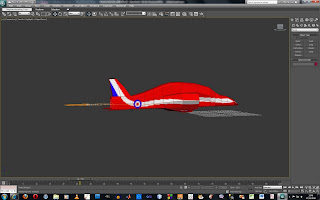
The finished particles looked very small but the tutorial I found was for cigarette smoke. Referring back to the tutorial I played around with the different settings to change the size and amout of particles, I also changed the speed at which they moved and played around with it until I was happy.
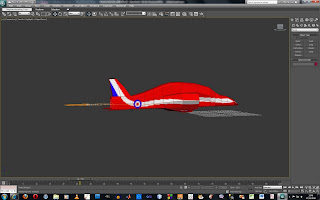
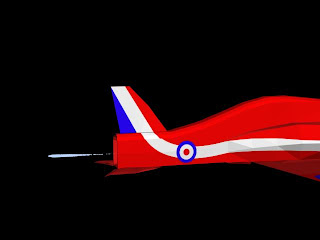
No comments:
Post a Comment